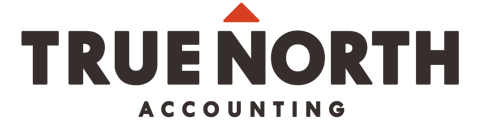How to set up a CRA My Account for individuals
Everyone should have one of these. From your account, you can:
- View your notice of assessment
- Track your refund
- See account transactions and balances
- See your instalment schedule
- Check your benefit payments
- View your RRSP limit
- Set up direct deposit
- Receive email notifications from the CRA
Get the full list of everything you can do from your individual CRA account.
How to set up a CRA My Account for individuals
Setting up a personal account is similar to setting up your business account. Please remember that they are two separate accounts; make sure you register for both.
Step 1 - Go to the CRA My Account for Individuals website.
Scroll down to Option 2 – Using a CRA user ID and password and click CRA register.
Step 2 - Start the registration application.
Grab your Social Insurance Number (SIN) and copies of your current and previous year’s personal tax returns. They will ask for information from these returns (e.g. entering the amount on Line 15000). The line number amount requested will vary. It may be from the current tax year or the previous one.
Step 3 - Have your CRA security code mailed to you.
You’ll typically receive your CRA security code by mail within 10 business days. Make sure they have your current address on file.
Step 4 - Sign into your CRA My Account for individuals for the first time.
To access your account, go to CRA My Account, scroll to Option 2 – Using a CRA user ID and password, then click on CRA login. Enter your CRA user ID and password. When prompted, enter your CRA security code.
We do not recommend using Option 1 - Using one of our Sign-In Partners. Again, there are often glitches with this process (while using your security code is a sure thing).