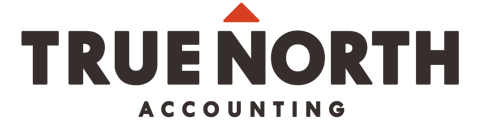Here's how to add True North as your representative to the CRA
Being your "CRA Representative" means we fight for you. We're on your side, acting on your behalf. (It also means we can call them on your behalf, so you don't have to spend 2 hours on hold.)
If you have access to your My Business Account, it takes 2 minutes to log in and add us. Here's how:
Step 1: Log in to the CRA MyBusiness Account
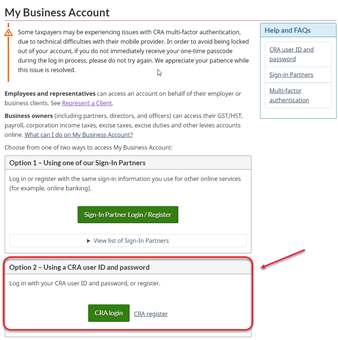
Step 2: Go to: Business Profile > Manage Authorized representatives and click "Authorize Representative"
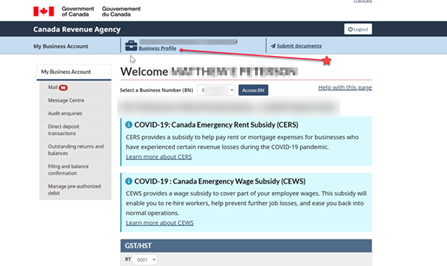
Step 3: Add the Business Number for True North Accounting LLP (“BN”): 729452888
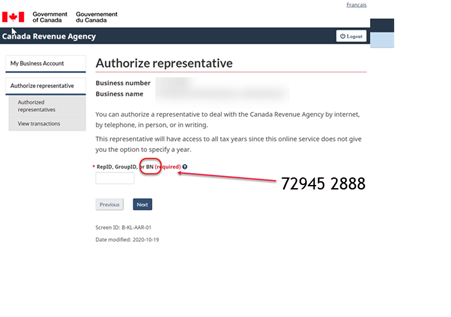
Step 4: Set account permissions as follows:
- All Accounts
- Level 2 Access (Update and View)
- For All Years
- Does Not Expire
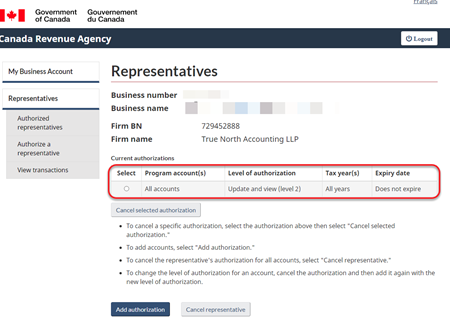
No Access To CRA My Business Account?
If you're having trouble accessing your account, your options are:
- Call them and wait on hold - 1-800-959-5525: we recommend calling in the afternoon on a Wednesday, Thursday or Friday (1:45pm ish)
- "Forgot CRA Password": if you know your User ID and security questions, you may get in. Otherwise, they mail a code to the address they have on file, which takes two weeks.
- Maybe you haven't registered for an account, so you can try that
You can also grant us access by signing a form - which we can send for e-signature and get access in a day.