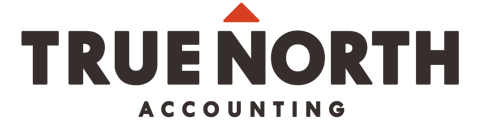Hubdoc and Scanbot are great options.
There are lots of great apps for scanning and storing any paper documents you have (bills, receipts, etc.). Some of these apps have OCR (optical character recognition) and will sort and file your documents for you. Others are just a scanner for your phone — with these, you’ll need to transfer receipts to the right place and organize yourself.
Categorize your digital and/or analog files into the following categories: Personal Tax, Business Receipts, Insurance, Bank and Credit Card statements, CRA communications, Medical, House, and Personal. We’ve got a full home office organization how-to, including a fully colour-coded system, how to name and tag digital files, and recommendations for a life binder.
Hubdoc is an excellent OCR software for keeping track of financial records. Create a Hubdoc account, and you can snap a picture of the receipt and import it right to your account. Hubdoc will also retrieve recurring bills and statements delivered to your email address. Receipt Bank is another useful OCR option.
If you want to create your own system, scan with Scanbot, then file to folders you’ve created in Dropbox or Google Drive.