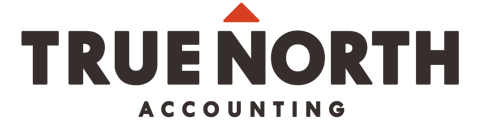- Help Centre
- Bookkeeping & Write-offs
- Bookkeeping & Bank Reconciliations
How to import bank statements into Xero
When bank feeds aren't working, your next best option is to import your bank statements
In this case, you'll have to import the transactions manually. Here's how:
Step 1: Determine which dates of transactions you need to import. Go to Xero and determine which date was the last date transactions were imported.
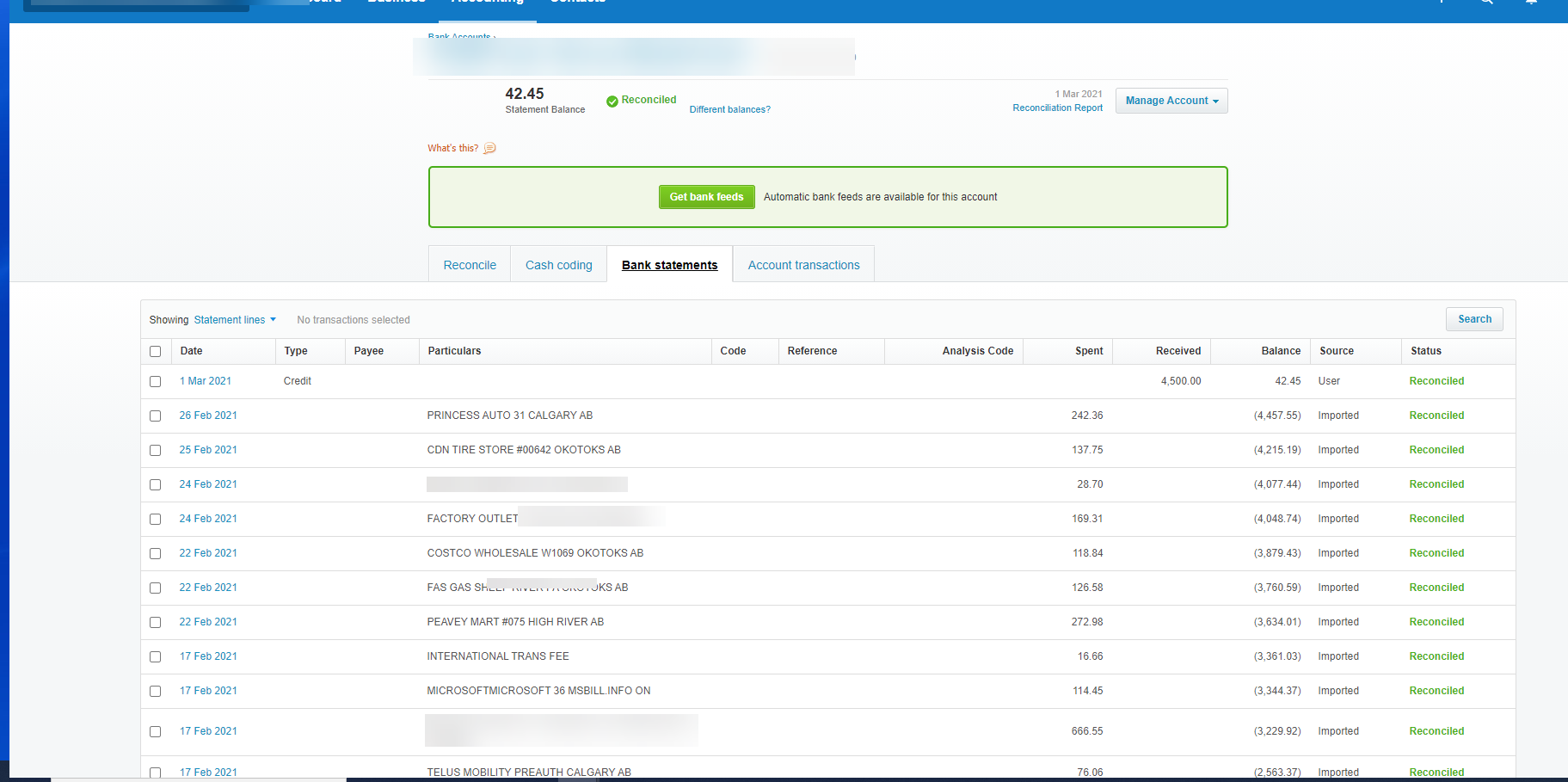
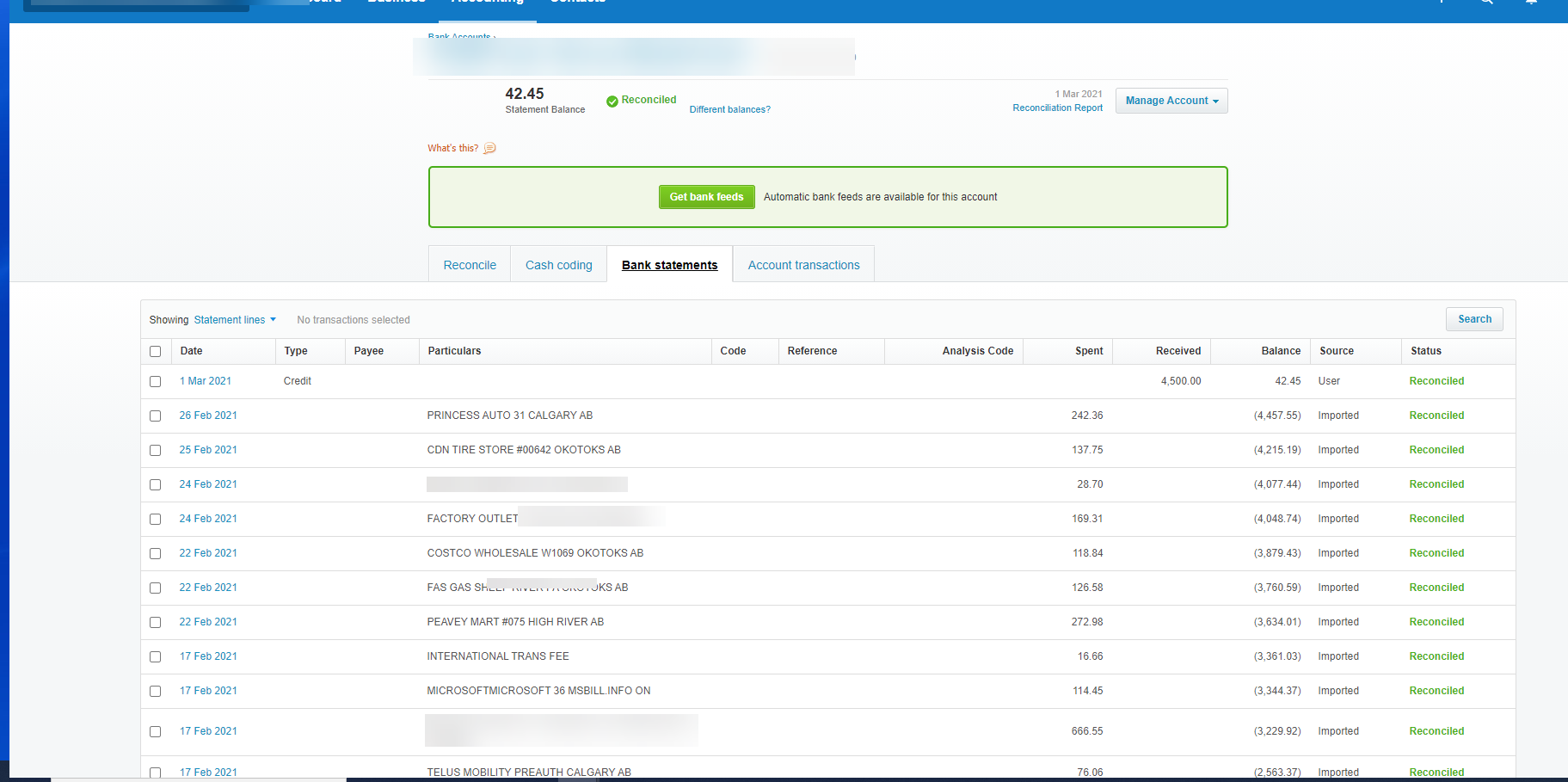
Step 2: Go to your online banking and download transactions from that date to a .csv file.
Step 3: In Xero, click the "Manage Account" button for the credit card and select "Import Statement."
Step 4: Start by downloading the Xero Import .csv document and copy and paste the columns from your bank download to the Xero template. Save the file when it's ready for import.
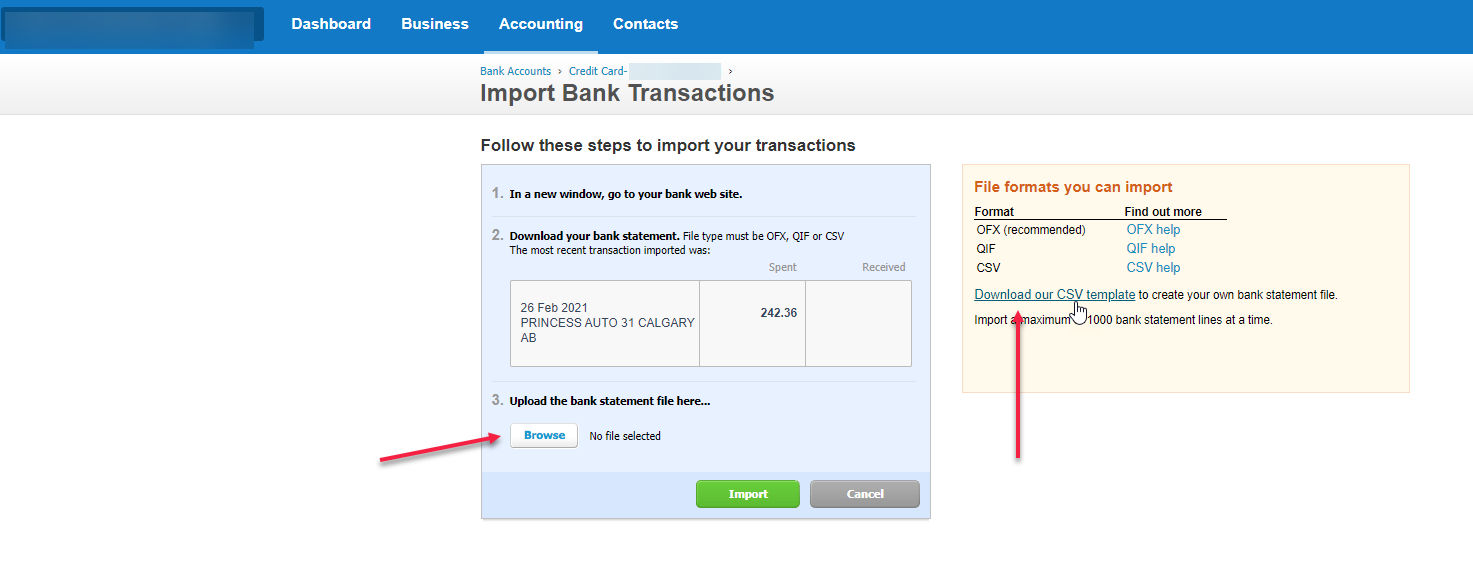
Step 5: Upload the file by selecting "Browse," then select the file you saved in the last step. Review the column mapping to ensure there are no duplicates.
Step 6: Complete the import and reconcile your transactions.