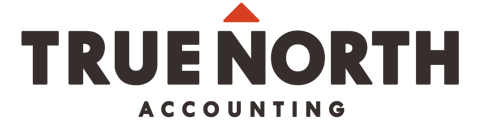This is the simple method (income statement only).
Step 1: Start with a list (or chart) of accounts
Every transaction your business makes will need to be categorized to an account. An account is basically a category for all of your income (sales) and expenses (supplies, insurance, bank fees, etc).
See the standard accounts we have on our simple income statement template. Add to this list to suit your business - this one is quite simplified.
Step 2: Gather your business transactions
On a monthly basis, log into your bank and credit card accounts and download the following:
- Monthly PDF bank and credit card statements
- All monthly transactions in an Excel (or .csv) spreadsheet
- Interac e-Transfer history
Save these files to a folder along with all your sales invoices, bills, statements and receipts. Note that bank transactions downloads and Interac e-Transfer history are usually only available for six months from your online banking.
Step 3: Sort your transactions
Copy each month’s downloaded transactions spreadsheet into the income statement template. Assign each transaction to an account category and enter the totals of each into the Monthly worksheet of the income statement template.
Step 4: Add expenses that didn’t go through the bank statement
If you paid cash or used a personal card, then add those transactions manually.
To make things easy, always use your business bank account and/or credit card to pay for everything business related. Use your personal bank account to pay for your personal and home operating expenses.
Step 5: Income statement (a.k.a. Profit and Loss)
You have sorted (or coded) every transaction for the tax year. Now it’s time to add them up and prepare your income statement. True North’s income statement template is a very simple worksheet that helps you sort out the money you make and the money you spend.
Add all of your sales invoices for each month in the Monthly tab. Then fill out the expense accounts totals. To see year-to-date amounts, refer to the annual tab. You can see your net income (revenue minus expenses). Your net income is your profit and what you are taxed on.
Step 6: Home office expenses
Complete our home office template with your rent, utilities, property tax, cell phone and internet. A portion of these can be deducted. Your accountant will put the information from this template into the tax return, so it doesn't go onto the income statement.
Learn more in our bookkeeping guide for sole proprietors