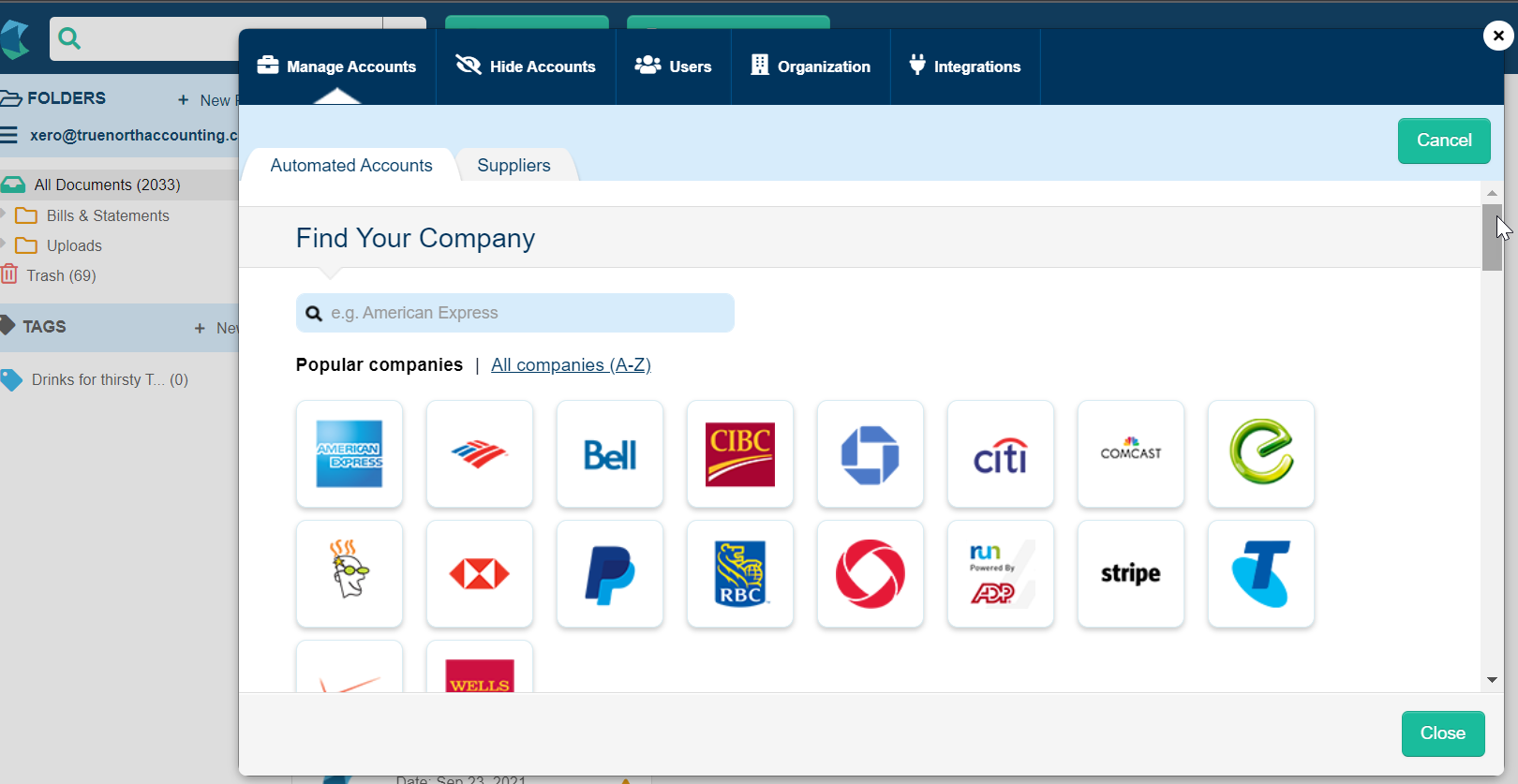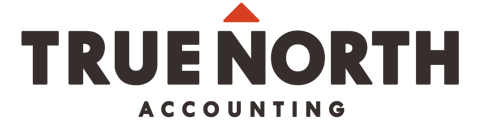What features does Hubdoc offer?
Hubdoc automates data entry and document collection, and streamlines bookkeeping workflows. Here’s an overview of Hubdoc’s core functionality:
1. Document collection
Hubdoc lets you add paper and digital documents by:
- Dragging and dropping files from your desktop
- Emailing using your unique intake email address (found in Settings > Organization)
- Taking a photo with the Hubdoc mobile app
- Scanning documents using the integration with ScanSnap Cloud
- Uploading multi-page documents and split PDFs in Hubdoc
2. Document scanning using OCR technology and document naming
Going paperless? If you've tried scanning in documents and receipts, you know that typing in a file name for each is extremely time consuming. This feature of Hubdoc will save you hours!
3. Importing your bank and credit card statements
Choose one of the following two methods to get your bank and credit card Statements loaded into Hubdoc:
1) Use Hubdoc's Auto-Fetch function to automatically log in to your bank and save your statements monthly. See Set Up Bank Statement Fetching.
2) Download the statements as a CSV (Excel) and PDF from your bank. and upload to Hubdoc manually.
4. Connecting to other accounts to auto-fetch your statements each month and saving them to Hubdoc
- Cell phone and internet: Telus, Rogers, Bell, Shaw
- Utilities: Enmax, Fortis, Direct Energy
- Insurance: Co-operators, etc.
Not all vendors are available, and they do change frequently.