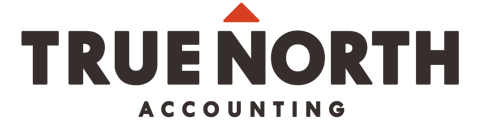Xero or QBO are our cloud bookkeeping software recommendations. Here's how to use them.
Step 1: Set up your Xero or QBO account
You’ll start by establishing December 31 as your financial year-end. Import a chart of accounts. Check to make sure the GST imported properly for each account. GST does not apply to all business expenses (e.g. insurance and bank fees), so make sure the GST is only applied where necessary.
Step 2: Import bank transactions
Assuming you have a business-only bank account, you need to import those bank and credit card transactions into Xero. Unless the invoices were generated in Xero, the sales invoices need to be imported too.
You can download your bank transactions from your bank account into a spreadsheet and then import the spreadsheet to your accounting software. Bank feeds connect your bank account directly to your Xero or QBO account, and your transactions are automatically imported in real time.
Invoice from your Xero or QBO account to better track your receivables. If you need a specialized invoicing program, try to find one that integrates with Xero or QBO.
Step 3: Reconcile each transaction
Assign each transaction to an account (a.k.a. expense category). Expenses not on the bank statements, like cash or personal credit card, need to be entered manually.
Once each transaction is reconciled, the ending bank balance in the software should match the balance on your bank statements (and credit card statements).
Step 4: Run reports for general ledger and trial balance
At the end of the year, when you are confident that the general ledger captures all your transactions and the one-page trial balance looks right, then you can give these two reports to your accountant.
If this sounds confusing, don’t worry. Give us a call and we can help you get set up.
Or, just use the 6-step income-statement-only method (unless you need a balance sheet). Wave Apps is a free invoicing program. Use Wave if all you really need is invoicing capabilities.
We’re happy to answer your questions, clear up any confusion and get you on the right path. Having clean, up-to-date books will make tax time so much easier for you! Give us a call or set an appointment up with us today.
Learn more in our bookkeeping guide for sole proprietors